QuickEditor stands as a versatile text editor designed to facilitate the management and editing of text files swiftly on your Android device. Whether editing local files, accessing documents over WiFi networks, or utilizing cloud storage services, the app ensures comprehensive support to cater to your textual needs.
The application boasts automatic detection and conversion capabilities that support character encodings for more than 60 national languages. More so, it's exceptionally proficient in handling over 160 programming and markup languages, offering syntax highlighting, auto-completion, and efficient indentation for programmers and developers.
The multitasking feature of this tool becomes effortless through its tab-switching functionality, which permits the editing of multiple files simultaneously. Sharing edited files is straightforward thanks to seamless integration with email, social media platforms, and other local applications. It also features WiFi-based reading and writing functionalities, aligning with SMB2 and SMB3 protocols and compatibility with Google Drive, thus ensuring accessibility.
Regular expression search and replacement, generous text editing functions, and a customizable context menu are among the valuable tools offered for text manipulation. For a smoother editing experience, it introduces one-touch selection, cursor controls, and clipboard history to navigate texts efficiently. The editor's settings are highly customizable, ranging from line number displays to font sizes and tab widths, empowering users to create their ideal editing environment.
Inputting text via speech recognition and managing frequently used phrases for rapid insertion highlights the focus on user convenience. Furthermore, its design themes can be tweaked to suit personal tastes, providing a pleasant editing ambiance.
Overall, the game excels as a multi-functional editing tool, equipped with robust features essential for efficient management of textual content, making it ideal for programmers, developers, and anyone in need of a powerful text editor.
Requirements (Latest version)
- Android 4.4 or higher required



















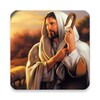

Comments
There are no opinions about QuickEditor yet. Be the first! Comment